Create a Table of Contents
How to Make a Table of Contents
Word® will automatically create a table of contents from its standard Headings: Heading 1, Heading 2, etc. Here's how to modify your document if you did not use these styles when you started it.
Click on a blank page in your manuscript where you want the table of contents placed. Then click on the References tab and on Table of Contents.
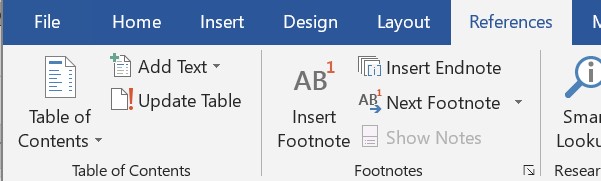
You can then choose a style from a list, download additional styles, or choose Custom Table of Contents.
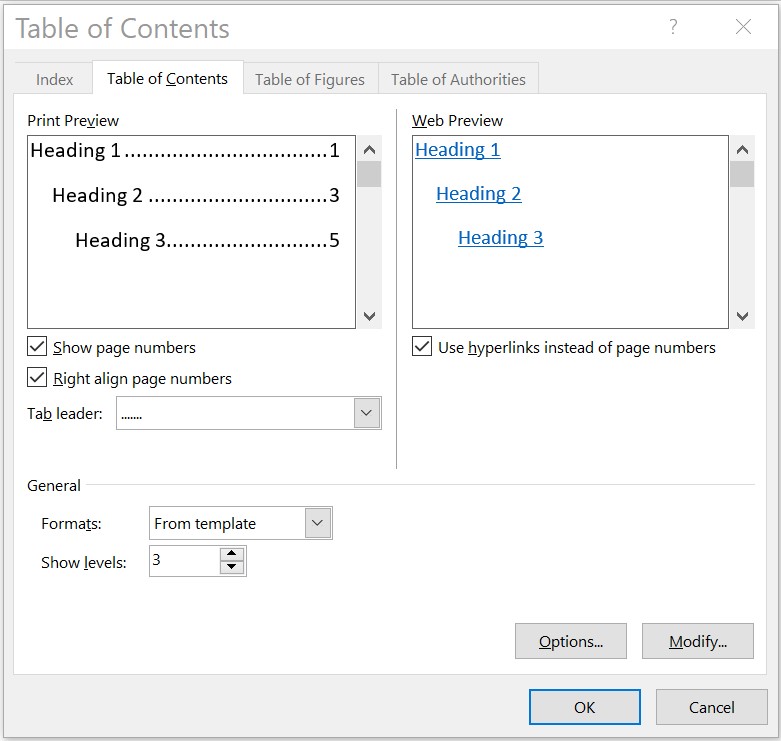
Choosing Options allows you to select what styles will be included in the table of contents and Modify allows you to style the table.
It usually takes a few passes to get the "look" you want in your table of contents.
Anything not clear? Please let us know.








