Remove Extra Spaces Around Punctuation
How to Remove Spaces before and after Punctuation Marks
It's easy to get extra odd spaces before punctuation marks when typing a manuscript. To remove spaces before commas, do a Find and Replace for space comma and replace it with comma.
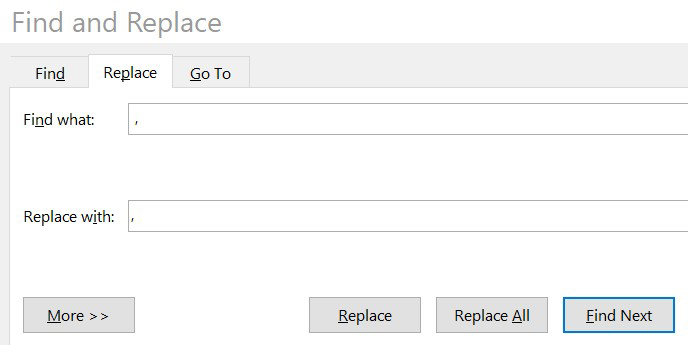
It's hard to impossible to see spaces in the Find boxes. It's always best to delete whatever might be left over in the boxes and then type in the new information. Here you can barely note that there is a space before the comma in the Find box as the comma appears indented from the border. Do a test Find Next and replace before doing the global Replace All. Of course, if Find Next finds nothing, there is nothing to correct.
Repeat the Find and Replace shown for commas with periods, colons and simi-colons and any other similar punctuation marks you may have used.
Download a test file and practice these extra space replacements here. This text from Alice in Wonderland contains spaces before punctuation symbols.
Parentheses require two Find and Replaces similar to those above. First Find for open paren space and Replace with an open paren. Second, Find for space close paren and replace with close paren.
Double and single quote marks also require two Find and Replaces similar to those above. First Find for open quote space and Replace with an open quote. Second, Find for space close quote and replace with close quote.
Once you have done some of this finding, you will become familiar with the places you are likely to insert an extra space. It's less distracting when composing to just fix these with Find and Replace than it is to try and remember not to make extra spaces.
Anything not clear? Please let us know.








